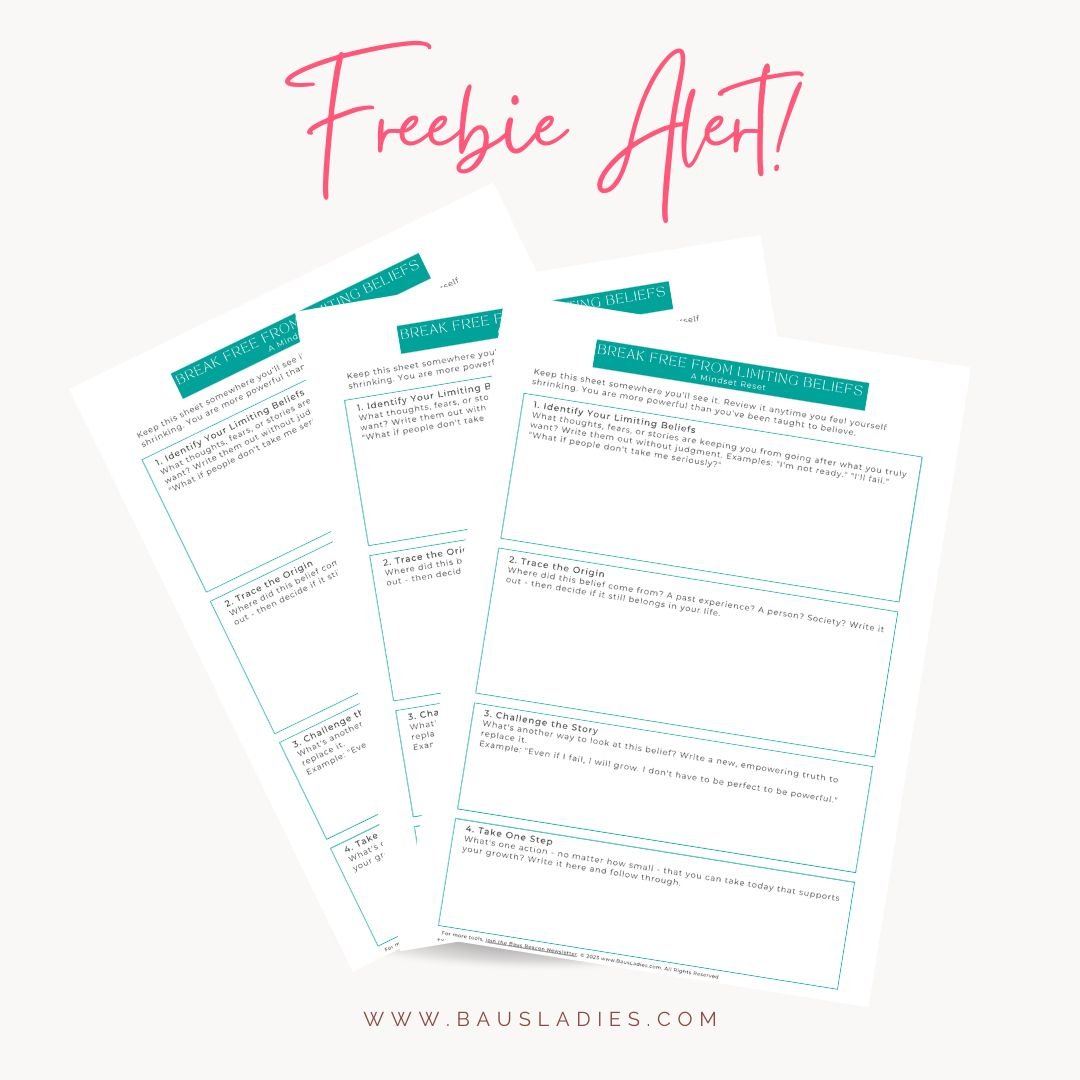How To Create & Schedule Social Media Posts For Free
We're revisiting last week’s livestream on scheduling social media posts with Later. Tonight I'll show you how I use Canva to create content for social media that I upload to Later to be scheduled.
Social media is a huge part of my business. I use it to keep in touch with my audience, share tips and advice, and announce new products and services.
But with all the different platforms available today, it can be hard to keep up with everything. That’s why I use Later. It’s an app that helps me schedule posts across multiple social media platforms so that I can stay organized without having to worry about missing anything.
Here’s how it works:
1. Create content (video or image) in Canva.
2. Upload your content to Later. You can also add a description or notes if needed to start fleshing out your future posts.
3. Schedule when you want your post to go out by selecting a date and time for each platform (or just choose a date).
Canva is a free tool that allows you to create social media images in a snap. The Canva app makes it easy for you to design on-the-go! For links to both programs and a discount on your Later subscription click below.
Canva: https://www.canva.com/join/mtr-ldp-kgk
Later: https://later.com/r/76e21e
Stream with me live, on weekdays at 8 pm ET.
Recent Posts
Archive
Select Month
- January 2016 4
- February 2016 6
- March 2016 7
- April 2016 4
- May 2016 2
- June 2016 6
- July 2016 8
- August 2016 9
- September 2016 10
- October 2016 12
- November 2016 10
- December 2016 2
- January 2017 3
- March 2017 4
- April 2017 1
- May 2017 5
- June 2017 4
- July 2017 1
- August 2017 4
- September 2017 5
- October 2017 5
- November 2017 12
- December 2017 11
- January 2018 9
- February 2018 11
- March 2018 11
- April 2018 9
- May 2018 4
- June 2018 2
- July 2018 1
- October 2018 3
- November 2018 1
- February 2019 1
- April 2019 2
- May 2019 4
- January 2020 1
- February 2020 1
- March 2020 5
- April 2020 8
- May 2020 14
- June 2020 8
- July 2020 8
- August 2020 5
- September 2020 15
- October 2020 7
- November 2020 5
- January 2021 3
- February 2021 3
- March 2021 15
- April 2021 4
- May 2021 6
- June 2021 13
- July 2021 5
- August 2021 4
- November 2021 1
- December 2021 4
- February 2022 5
- March 2022 4
- April 2022 5
- May 2022 3
- June 2022 3
- August 2022 6
- November 2022 1
- March 2023 3
- April 2023 9
- May 2023 3
- June 2023 2
- July 2023 7
- August 2023 4
- April 2025 2